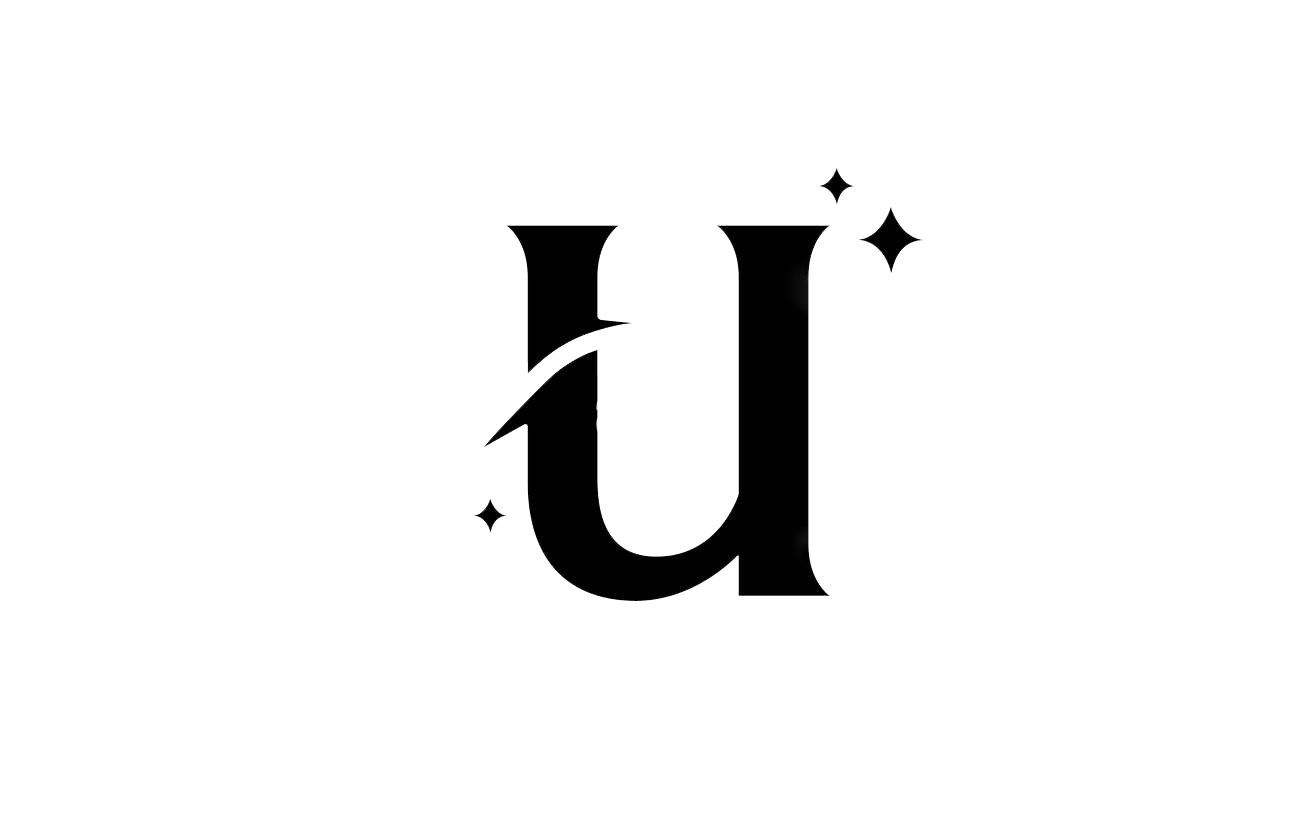Introduction
In today’s data-driven world, the ability to integrate, transform, and manage vast amounts of data is essential for organizations looking to stay competitive. Azure Data Factory (ADF) has emerged as a leading cloud-based data integration service that allows businesses to create, schedule, and orchestrate data workflows across a wide range of sources. As of today ADF has evolved significantly, offering enhanced features and capabilities that make it an indispensable tool for data engineers, developers, and IT professionals.
Key Features of Azure Data Factory
1. Data Integration Across Various Sources
ADF enables seamless integration with over 90 data sources, including on-premises databases, cloud-based storage, SaaS applications, and even big data sources like Hadoop. This wide range of connectivity options allows organizations to bring together data from diverse sources into a single, unified pipeline.
2. Low-Code/No-Code Data Pipelines
One of ADF’s standout features is its low-code/no-code interface, which allows users to design and implement data pipelines using a drag-and-drop visual interface. This capability reduces the need for extensive coding, making it accessible to a broader range of users, including those without deep programming expertise.
3. Data Flow for Complex Transformations
With ADF’s Mapping Data Flows, users can perform complex data transformations at scale without writing a single line of code. The Data Flow feature supports a variety of transformations, including joins, aggregations, filters, and more, allowing users to clean, prepare, and enrich data within the pipeline.
4. Integration with Azure Synapse Analytics
Azure Data Factory seamlessly integrates with Azure Synapse Analytics, enabling users to build and deploy end-to-end data solutions that combine big data and data warehousing. This integration allows for the creation of hybrid data architectures that can handle massive volumes of data with ease.
5. CI/CD and Git Integration
ADF supports Continuous Integration/Continuous Deployment (CI/CD) processes by integrating with Azure DevOps and GitHub. Users can version control their data pipelines, collaborate with team members, and automate the deployment of changes across different environments.
6. Managed Airflow
ADF now includes managed Apache Airflow, allowing organizations to orchestrate and monitor complex workflows with greater flexibility. With Airflow’s advanced scheduling and monitoring capabilities, users can manage dependencies across multiple pipelines and tasks.
Use Cases for Azure Data Factory
1. ETL (Extract, Transform, Load) Operations
ADF is widely used for ETL operations, where data from various sources is extracted, transformed, and loaded into data warehouses or lakes. Its scalability and performance make it ideal for handling large-scale ETL workloads.
2. Data Migration
Organizations looking to migrate data from on-premises systems to the cloud can leverage ADF’s robust data movement capabilities. ADF supports both batch and real-time data migration scenarios, ensuring minimal disruption to business operations.
3. Big Data Processing
ADF can be used to orchestrate big data processing workflows, integrating with services like Azure HDInsight, Databricks, and Synapse Analytics. This makes it possible to process and analyze large datasets efficiently, enabling advanced analytics and machine learning.
4. Hybrid Data Integration
With support for on-premises data gateways, ADF facilitates hybrid data integration, allowing organizations to bridge their on-premises data with cloud-based systems. This is particularly useful for companies transitioning to the cloud while maintaining legacy systems.

Best Practices for Using Azure Data Factory
1. Modular Pipeline Design
Design your pipelines in a modular fashion, breaking down complex workflows into smaller, reusable components. This approach simplifies debugging and maintenance, and makes it easier to manage changes.
2. Monitor and Optimize Performance
Use ADF’s built-in monitoring tools to keep an eye on pipeline performance. Regularly review execution logs, and optimize data flows by identifying bottlenecks and adjusting resource allocations.
3. Implement Security Best Practices
Secure your ADF pipelines by using managed identities, encrypting data at rest and in transit, and implementing role-based access control (RBAC) to limit access to sensitive data.
4. Leverage Data Lineage and Impact Analysis
Utilize ADF’s data lineage and impact analysis features to understand how data flows through your pipelines and assess the potential impact of changes before they are implemented.
5. Automate Testing and Deployment
Incorporate automated testing into your CI/CD pipelines to ensure that changes to your ADF pipelines do not introduce errors. Use deployment templates to streamline the process of moving pipelines between environments.
Conclusion
Azure Data Factory continues to be a powerful and versatile tool for data integration, transformation, and orchestration in the cloud. Its rich set of features, combined with its scalability and ease of use, makes it an essential service for organizations looking to harness the full potential of their data. By following best practices and staying informed about the latest updates, businesses can ensure they are maximizing the value of Azure Data Factory in their data strategies.